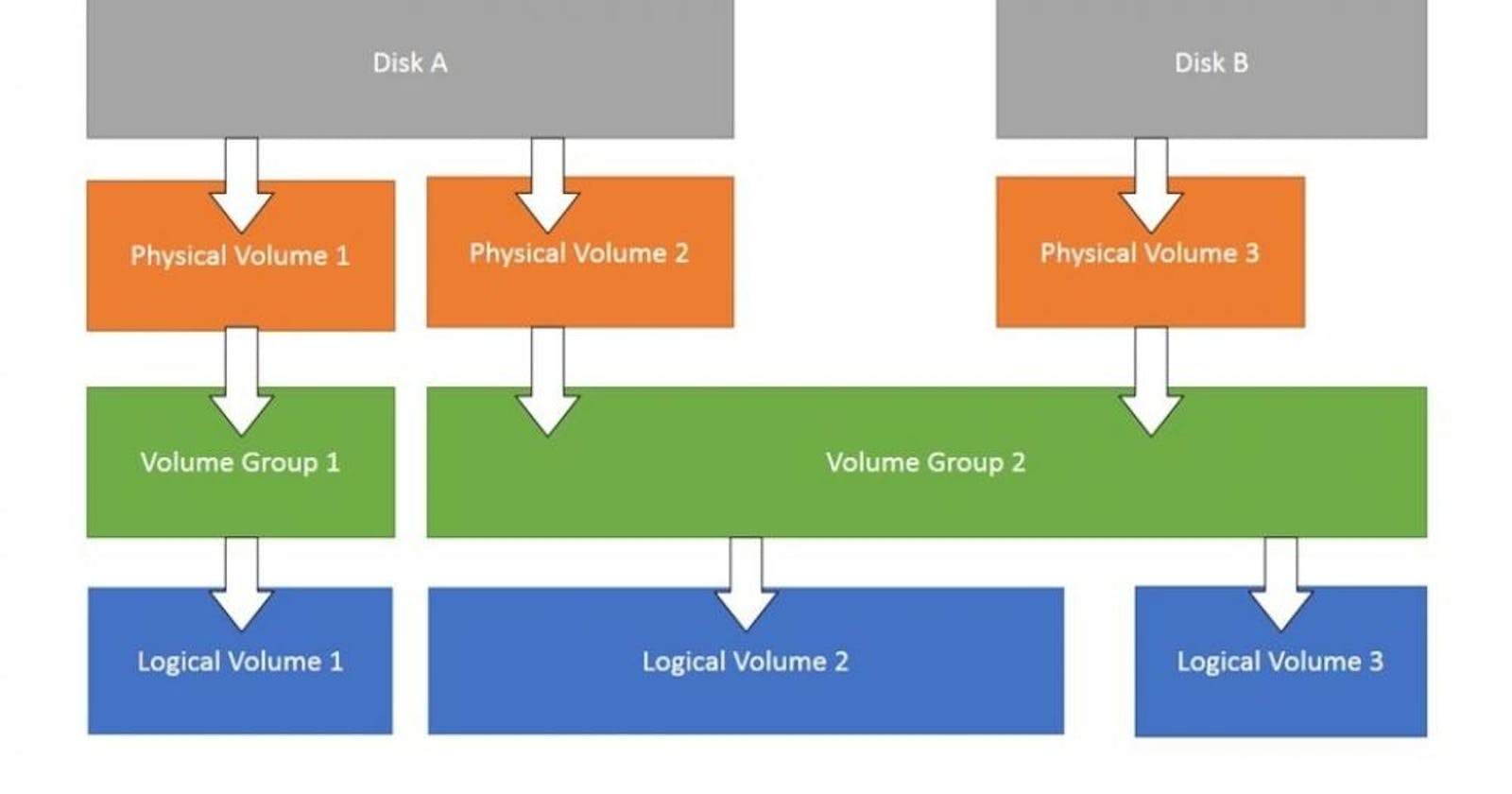How To Provide Elasticity Storage To Hadoop Slave From LVM (Logical Volume Management) ? BigData
Today I tell you about one more important and awesome concept, LVM (Logical Volume Management)
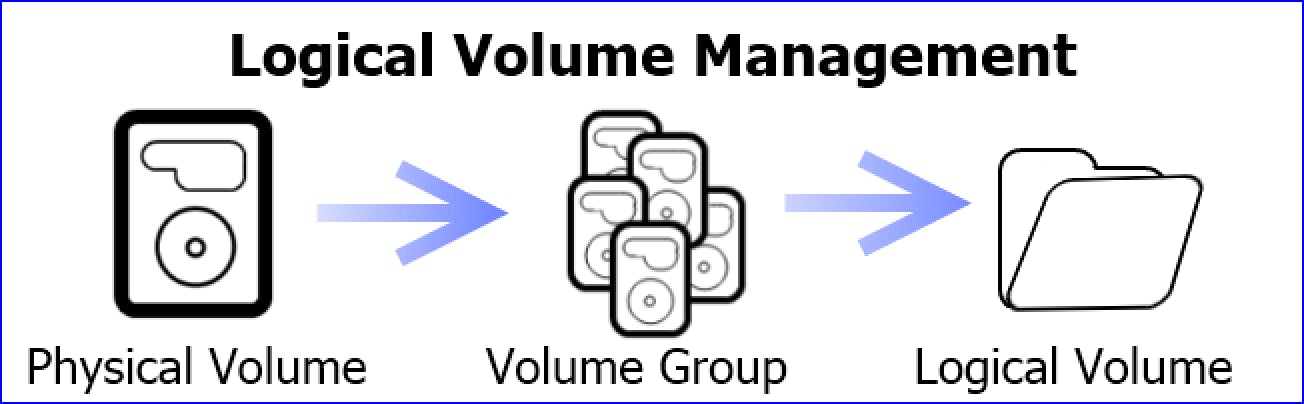
What is LVM ?
- LVM allows for very flexible disk space management.
- It provides features like the ability to add disk space to a logical volume and its filesystem
- while that filesystem is mounted and active and it allows for the collection of multiple physical hard drives and partitions into a single volume group
- which can then be divided into logical volumes.
- The volume manager also allows reducing the amount of disk space allocated to a logical volume, but there are a couple requirements.
- First, the volume must be unmounted.
- Second, the filesystem itself must be reduced in size before the volume on which it resides can be reduced.
So Let's Get Started

I love to do work in steps, so let's do this in step also !
Steps:-
- First we add our storage disk to our system, here 30 GiB and 25 Gib is our storage disk
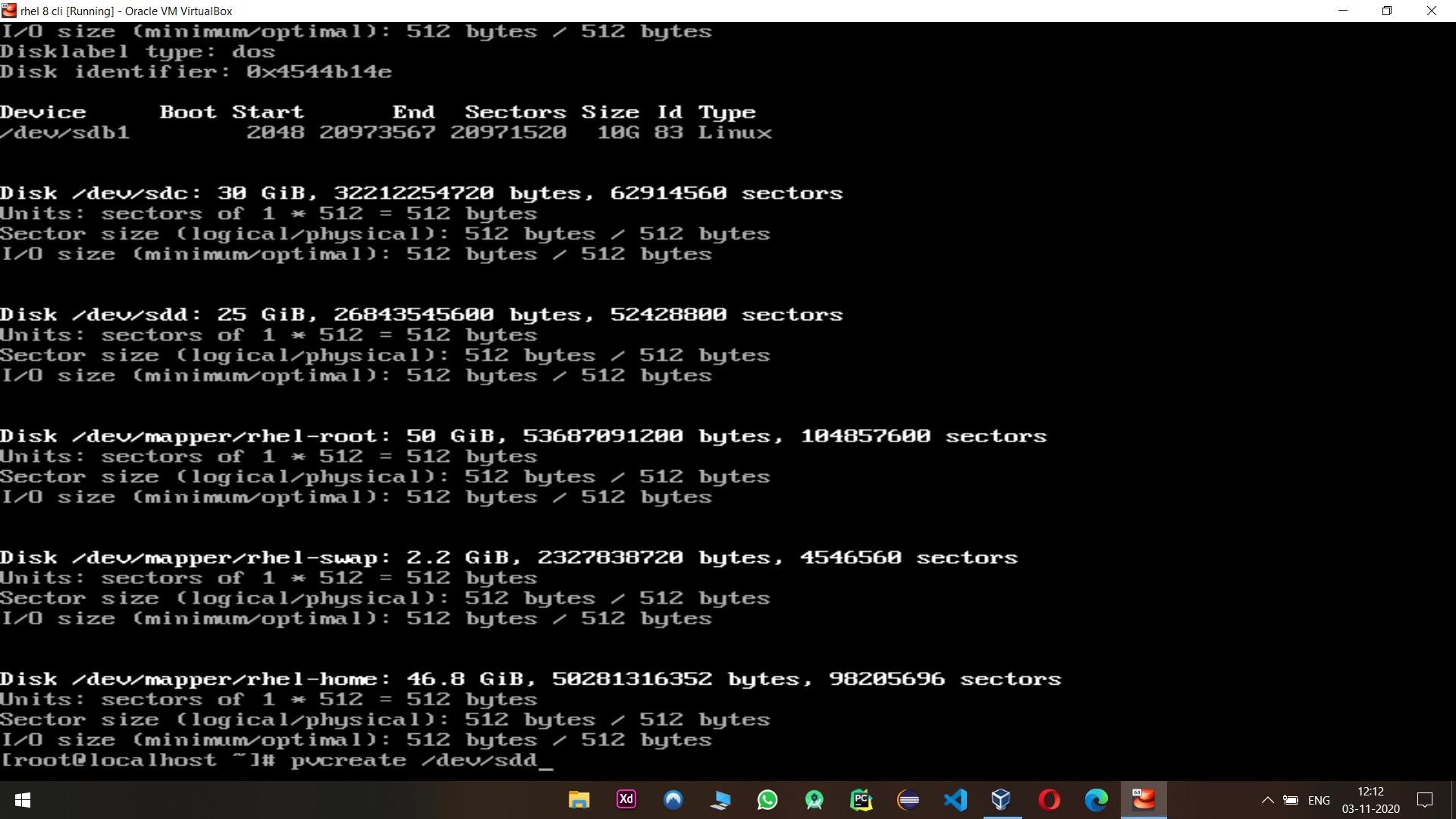
- Now we create Physical Volume
pvcreate /dev/sdc (To Convert disk into Physical Volume)
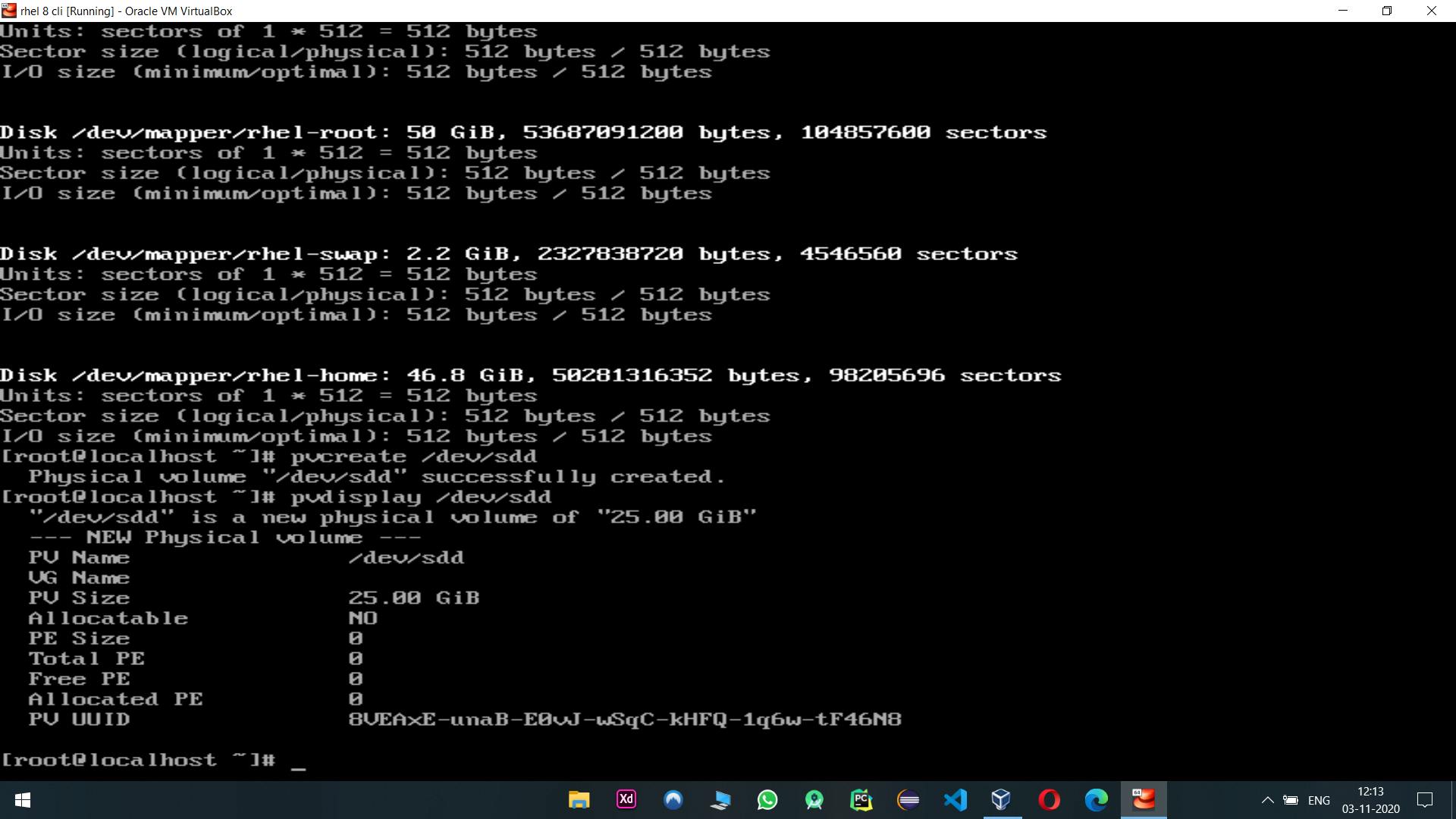
- After Applying same on second disk to create PV
now let's info about Physical volume
cmd:- pvdisplay
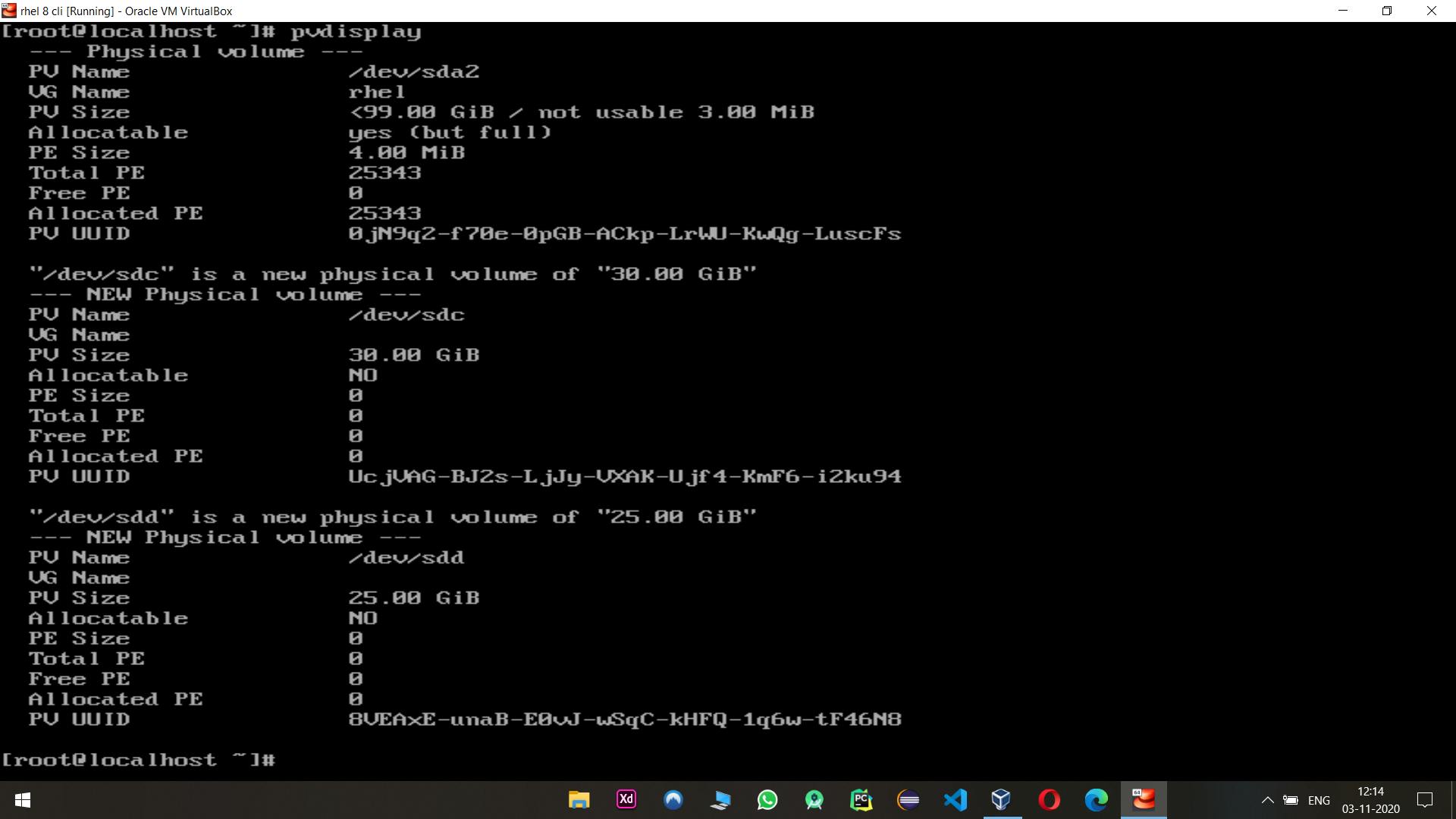
- After that we create Volume Group
cmd:- vgcreate hadoop_namenode (name of vg) /dev/sdv /dev/sdd (name of pv)
to check info of vg
cmd:- vgdisplay hadoop_namenode (name of vg)
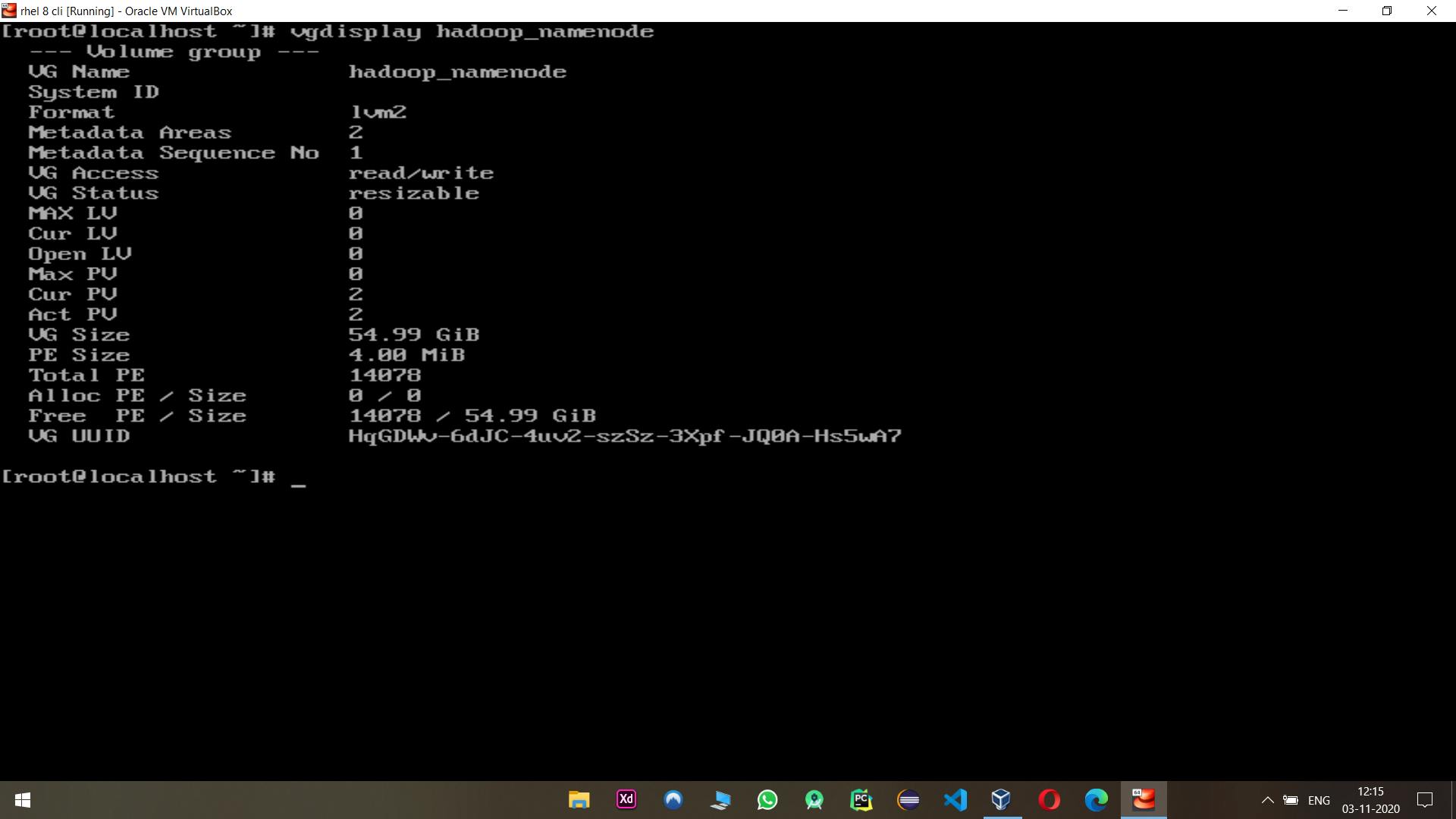
- Now After this we create our main Logical Volume
cmd:- lvcreate --size 40G (size of lv) --name hadoop_lv (name of lv) hadoop_namenode (name of vg)
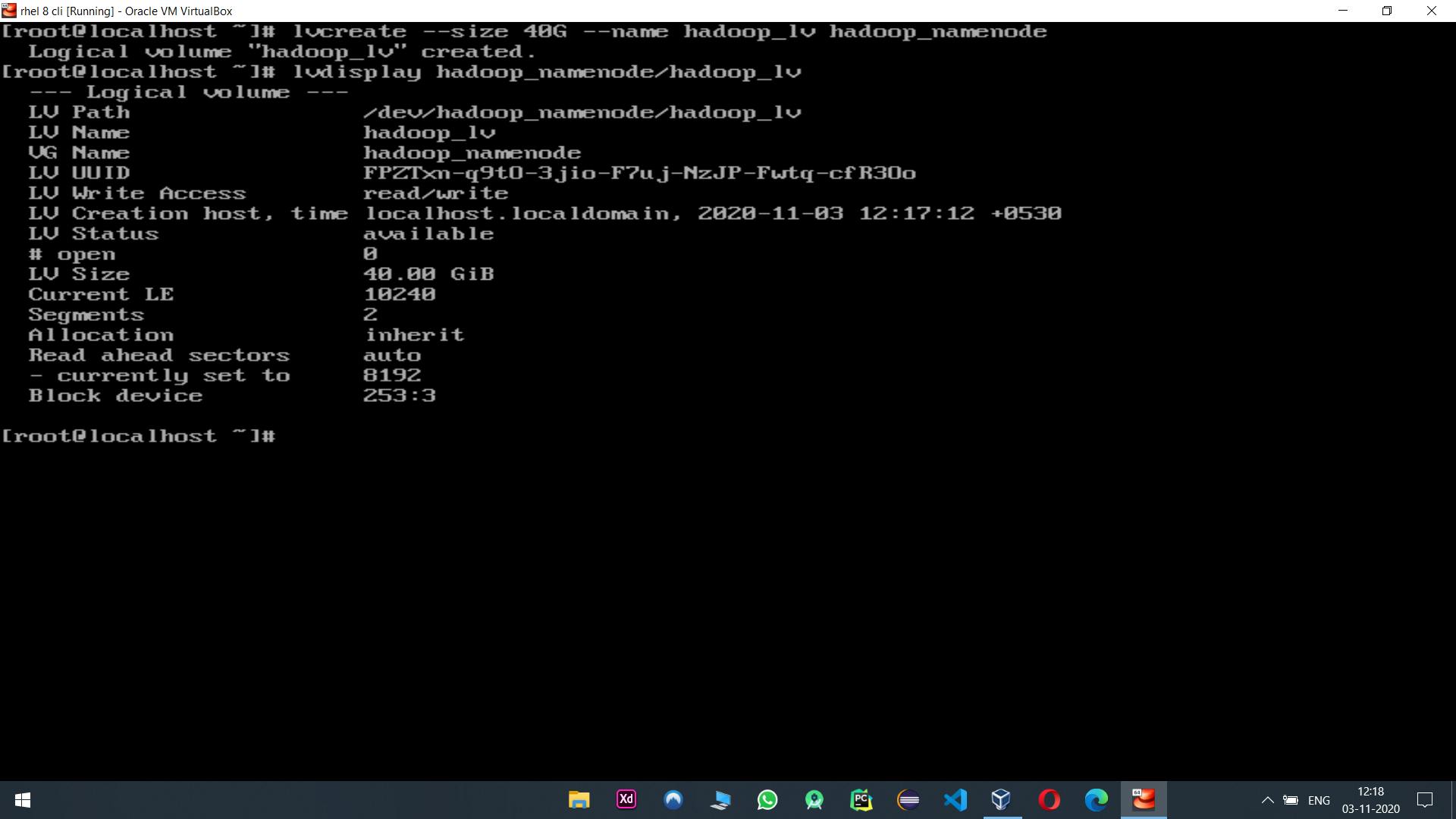
- Now our Logical Volume is created, now we have format or mount it to our main file of hadoop slave to give elasticity
first we format it
cmd:- mkfs.etx4 /dev/hadoop_namenode/hadoop_lv
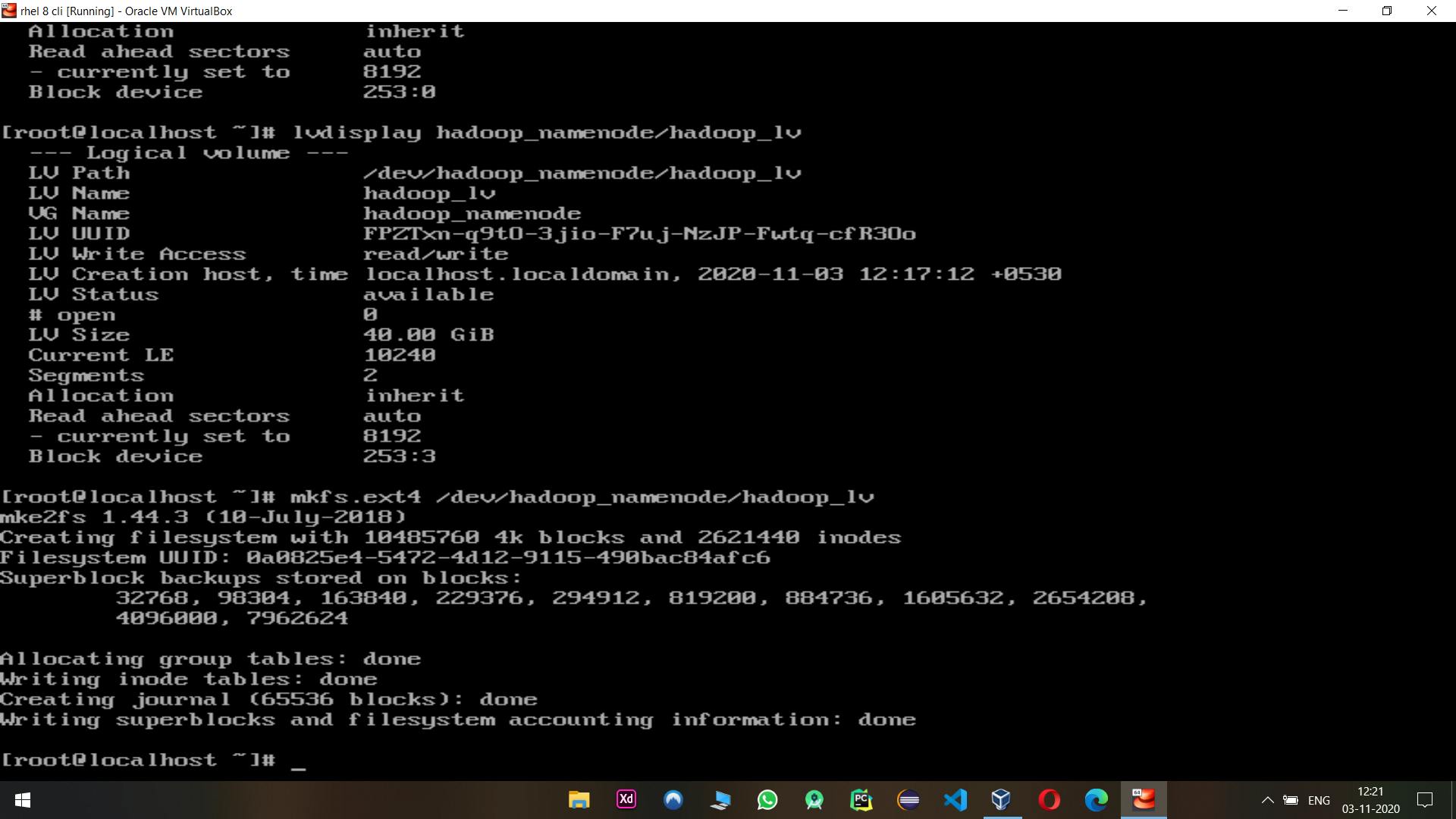
This is my slave node folder /nn
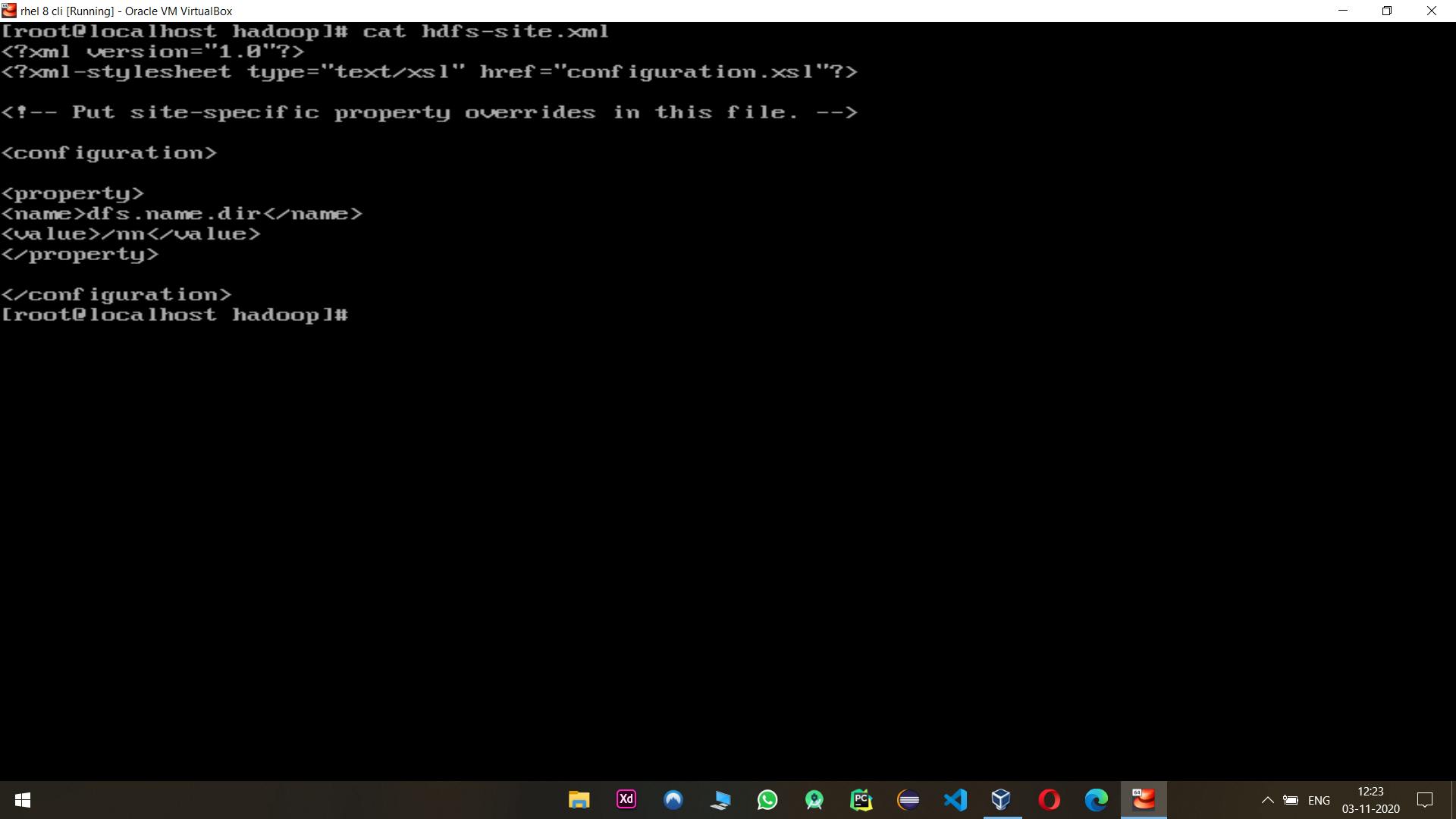
Current size of /nn folder is 40kb
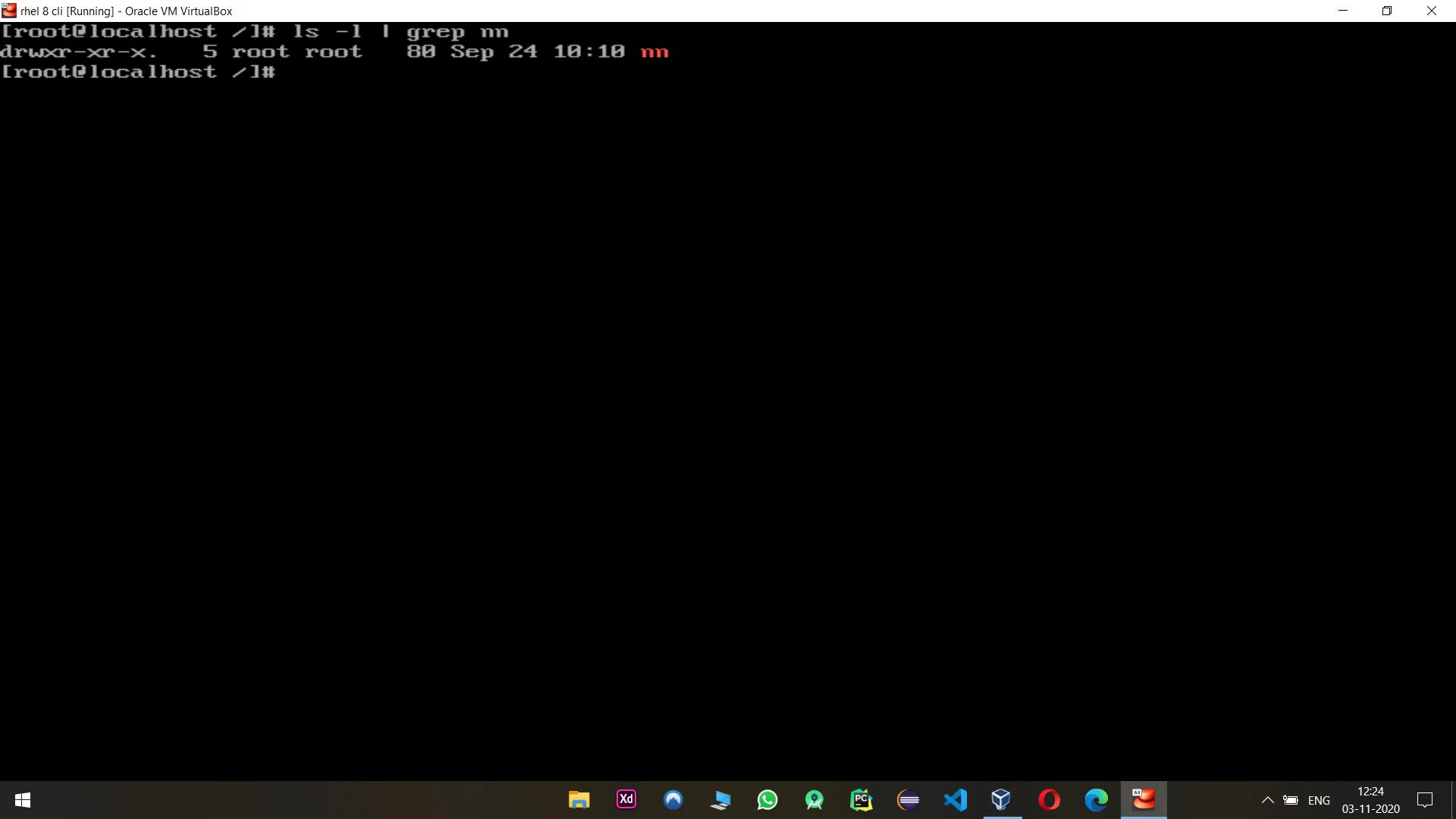
now we mount our drive to /nn
cmd:- mount /dev/hadoop_namenode/hadooop_lv /nn
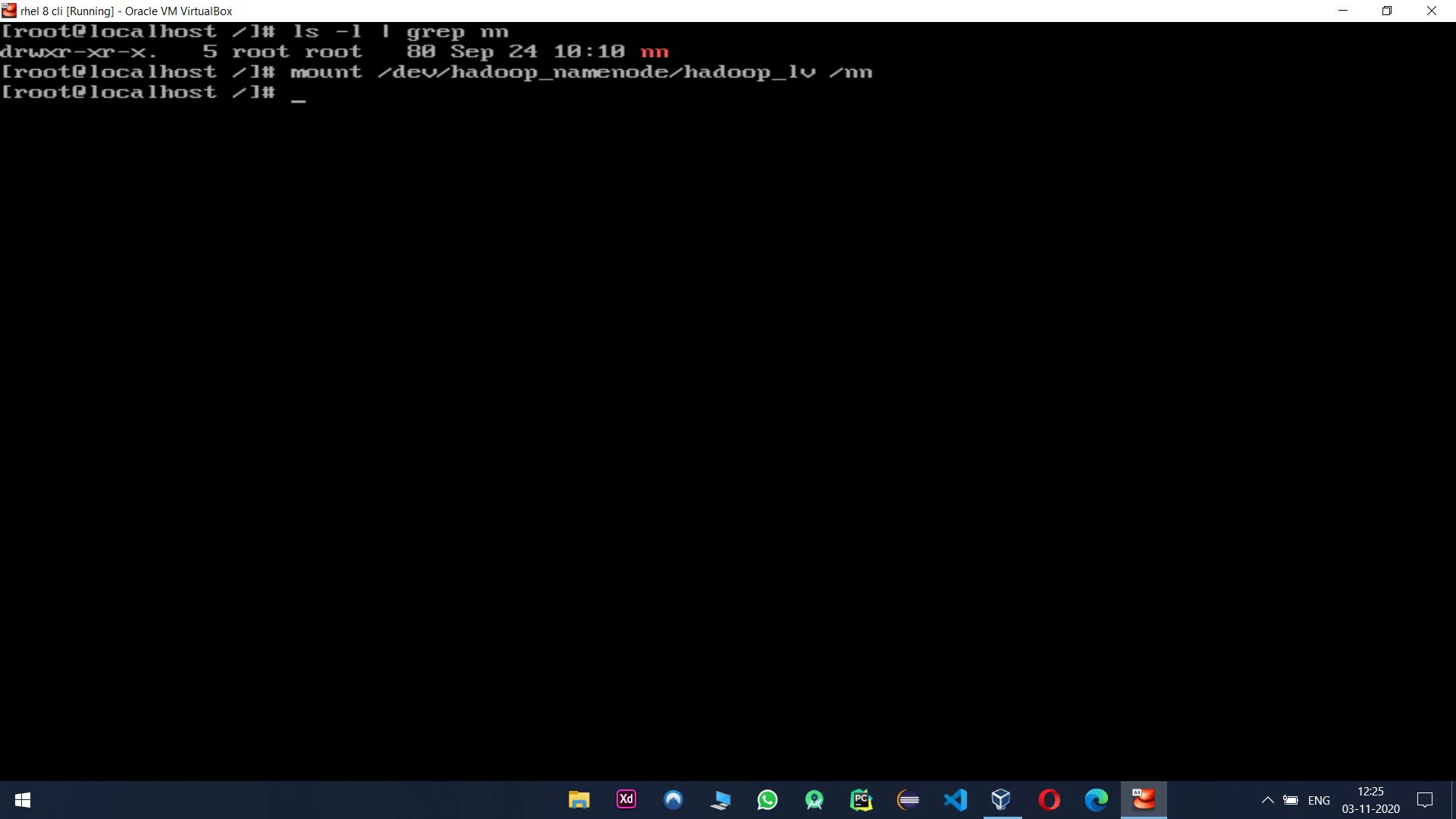
Now Our /nn is become 40GiB
cmd:- df -h
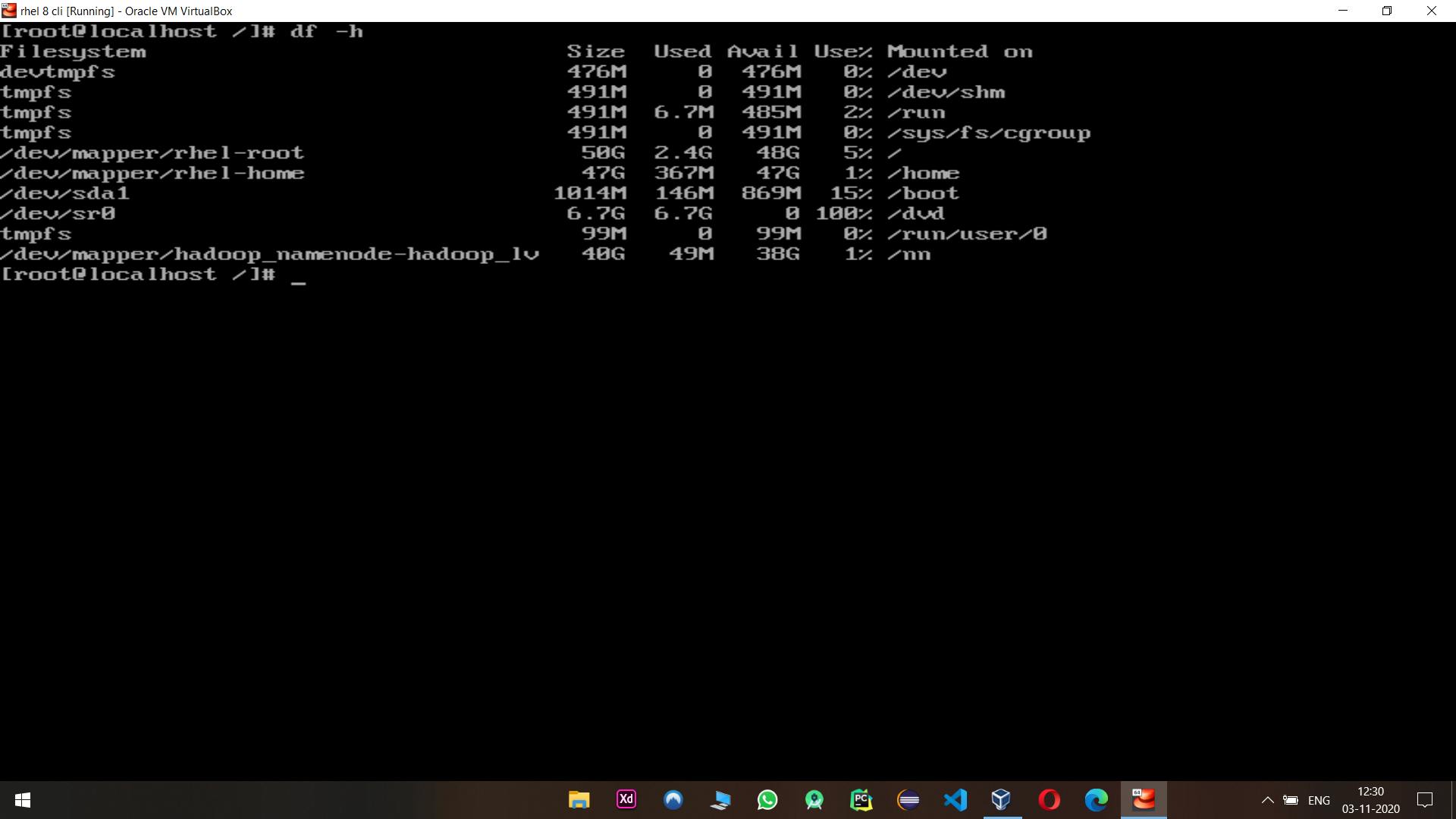
Now our main thing to change the size of slave node on go
to perform this we to extend LV
cmd:- lvextend --size +5G /dev/hadoop_namenode/hadoop_lv
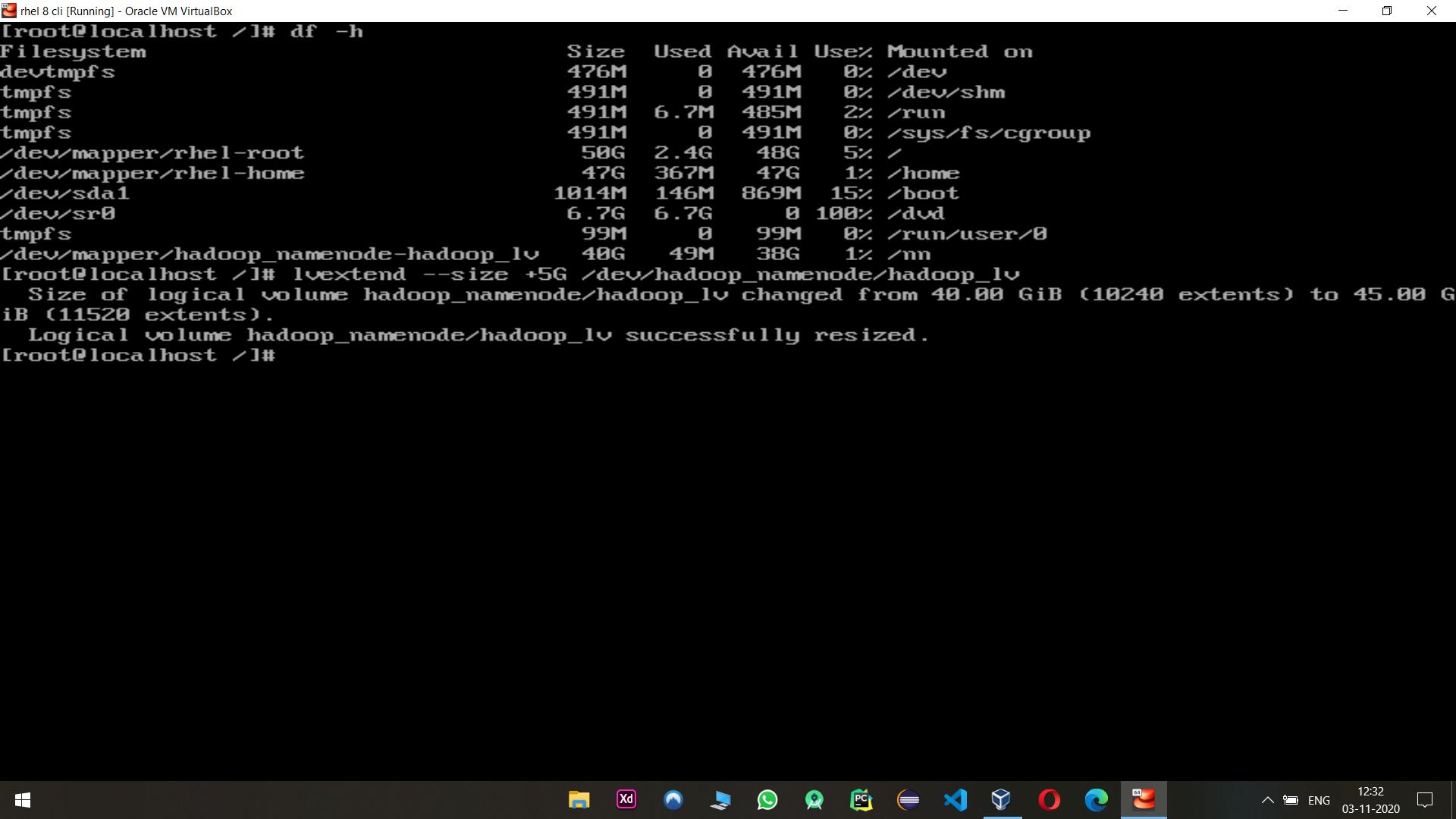
we also have to format the new 5Gib to use this
cmd:- resize2fs /dev/hadoop_namenode/hadoop_lv
Now it's become 45Gib in size, that's it
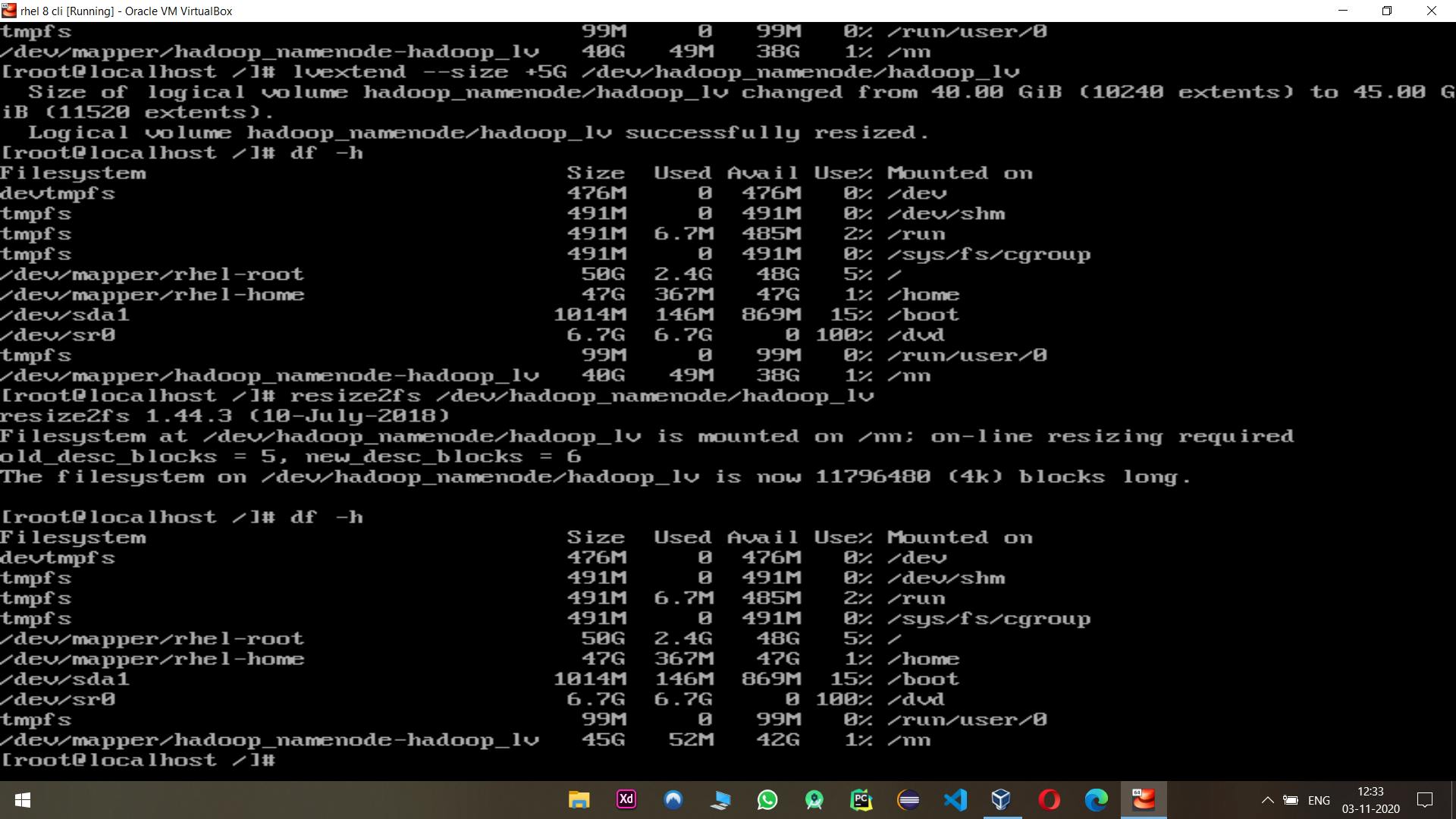
Thanks you, Make Sure to Like,Share,Comment and Follow